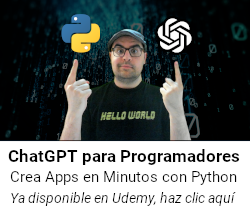Mallas en memoria dinámica¶
Hasta ahora todo lo que hemos hecho tenía como propósito dibujar triángulos para recrear un cubo.
En esta sección la idea es desarrollar una clase Mesh que nos permita almacenar de forma dinámica múltiples vértices y las caras de los triángulos:
#ifndef MESH_H
#define MESH_H
#include <iostream>
#include <deque>
#include "vector.h"
#include "triangle.h"
// Para prevenir dependencias cíclicas
class Window;
class Mesh
{
private:
Window *window;
Vector3 rotation;
Vector3 rotationAmount;
std::deque<Vector3> faces;
std::deque<Vector3> vertices;
std::deque<Triangle> triangles;
public:
Mesh() = default;
Mesh(Window *window, Vector3 *vertices, int verticesLength, Vector3 *faces, int facesLength);
void SetRotationAmount(float x, float y, float z);
void Update();
void Render();
};
#endif
La diferencia respecto al cubo es que ahora tenemos faces, vertices y triangles como contenedores dinámicos (colas), que permiten almacenar información dinámicamente.
En la implementación recorreremos los arreglos de vértices y caras para almacenarlos en la malla durante la inicialización, así como inicializamos el mismo número de triángulos que de caras. Por ello es necesario un contructor pode fecto en Triangle:
class Triangle
{
public:
Triangle() = default;
};
En cada fotograma generaremos los triángulos, los guardaremos en la cola triangles y los transformarlos, para finalmente renderizadores una vez ya están proyectados:
#include "mesh.h"
#include "window.h" // Importamos la fuente de la ventana
Mesh::Mesh(Window *window, Vector3 *vertices, int verticesLength, Vector3 *faces, int facesLength)
{
this->window = window;
// Initialize the dinamic vertices
for (size_t i = 0; i < verticesLength; i++)
this->vertices.push_back(vertices[i]);
// Initialize the dinamic faces and empty triangles (same number)
for (size_t i = 0; i < facesLength; i++)
{
this->faces.push_back(faces[i]);
this->triangles.push_back(Triangle());
}
};
void Mesh::SetRotationAmount(float x, float y, float z)
{
rotationAmount = {x, y, z};
}
void Mesh::Update()
{
// Set new framr rotation amounts
rotation.x += rotationAmount.x;
rotation.y += rotationAmount.y;
rotation.z += rotationAmount.x;
// Loop all triangle faces of the mesh
for (size_t i = 0; i < triangles.size(); i++)
{
// Create a new triangle to store data and render it later
triangles[i].vertices[0] = vertices[static_cast<int>(faces[i].x)];
triangles[i].vertices[1] = vertices[static_cast<int>(faces[i].y)];
triangles[i].vertices[2] = vertices[static_cast<int>(faces[i].z)];
// Loop all vertice for the face and apply transformations
for (size_t j = 0; j < 3; j++)
{
// Rotation
triangles[i].RotateVertex(j, rotation);
// Translation (away from camera)
triangles[i].TranslateVertex(j, window->cameraPosition);
// project the vertex and scale it from 3D to 2D
triangles[i].ProjectVertex(j, window->fovFactor);
// Translate the projected vertex to the middle screen
triangles[i].projectedVertices[j].x += (window->windowWidth / 2);
triangles[i].projectedVertices[j].y += (window->windowHeight / 2);
}
}
}
void Mesh::Render()
{
// Loop projected triangles array and render them
for (size_t i = 0; i < triangles.size(); i++)
{
window->DrawTriangle(
triangles[i].projectedVertices[0].x,
triangles[i].projectedVertices[0].y,
triangles[i].projectedVertices[1].x,
triangles[i].projectedVertices[1].y,
triangles[i].projectedVertices[2].x,
triangles[i].projectedVertices[2].y,
0xFF00FFFF);
}
}
La generación de la malla implica enviarle los vertices, caras y sus respectivas longitudes durante su creación:
class Window
{
private:
Mesh mesh;
};
void Window::Setup()
{
// Custom objects
Vector3 meshVertices[]{
{-1, -1, -1},
{ 1, -1, -1},
{-1, 1, -1},
{ 1, 1, -1},
{-1, -1, 1},
{ 1, -1, 1},
{-1, 1, 1},
{ 1, 1, 1}
};
Vector3 meshFaces[]{
{1, 0, 2},
{1, 2, 3},
{4, 5, 7},
{4, 7, 6},
{1, 7, 5},
{1, 3, 7},
{4, 2, 0},
{4, 6, 2},
{2, 7, 3},
{2, 6, 7},
{1, 5, 4},
{1, 4, 0}
};
mesh = Mesh(this, meshVertices, 8, meshFaces, 12);
mesh.SetRotationAmount(0.01, 0.01, 0.01);
}
void Window::Update()
{
// Custom objects update
mesh.Update();
}
void Window::Render()
{
// Custom objects render
mesh.Render();
}
El resultado es el mismo que antes pero con este sistema, próximamente podremos cargar la información dinámicamente desde ficheros con modelos.
Última edición: 05 de Junio de 2022