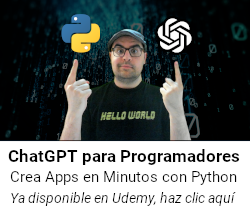Decodificación de ficheros PNG¶
El siguiente paso es cargar las texturas desde imágenes, para ello utilizaremos una biblioteca ya existente llamada upng.
Simplemente copiamos upng.h y upng.c al directorio src, le cambiamos el nombre a upng.cpp para compilarlo y los agregamos al proyecto.
Si intentamos compilar en Visual Studio nos pedirá cambiar la función fopen por fopen_s, la versión segura, básicamente es cambiar esta línea de upng.cpp:
fopen_s(&file, filename, "rb");
Tengo esta textura en un png llamado cube.png guardado en el directorio res:

Lo que haré es inicializar el mesh cube.obj pasándole también la ruta de la textura, todo lo demás referente a la textura actual puedo borrarlo de la ventana:
/* Mesh loading */
mesh = Mesh(this, "res/cube.obj", "res/cube.png");
La nueva firma quedará:
Mesh(Window *window, std::string modelFileName, std::string textureFileName);
A partir de ahora nuestro mesh también almacenará la textura y su información:
class Mesh
{
private:
int textureWidth{ 0 };
int textureHeight{ 0 };
upng_t *pngTexture{ nullptr };
uint32_t* meshTexture{ nullptr };
};
Para cargar la textura en el constructor, después de cargar el modelo haremos:
Mesh::Mesh(Window* window, std::string modelFileName, std::string textureFileName)
{
// Load the texture after loading the model
pngTexture = upng_new_from_file(textureFileName.c_str());
if (pngTexture == NULL)
{
std::cerr << "Error reading the file " << textureFileName << std::endl;
return;
}
upng_decode(pngTexture);
if (upng_get_error(pngTexture) == UPNG_EOK)
{
meshTexture = (uint32_t*)upng_get_buffer(pngTexture);
textureWidth = upng_get_width(pngTexture);
textureHeight = upng_get_height(pngTexture);
std::cout << "Texture loaded: " << textureFileName << " " << textureWidth << "x" << textureHeight << std::endl;
}
}
Tendremos que enviar la textura y su tamaño al dibujar el texel:
window->DrawTexturedTriangle(
sortedTriangles[i].projectedVertices[0].x, sortedTriangles[i].projectedVertices[0].y, sortedTriangles[i].projectedVertices[0].z, sortedTriangles[i].projectedVertices[0].w, sortedTriangles[i].textureUVCoords[0],
sortedTriangles[i].projectedVertices[1].x, sortedTriangles[i].projectedVertices[1].y, sortedTriangles[i].projectedVertices[1].z, sortedTriangles[i].projectedVertices[1].w, sortedTriangles[i].textureUVCoords[1],
sortedTriangles[i].projectedVertices[2].x, sortedTriangles[i].projectedVertices[2].y, sortedTriangles[i].projectedVertices[2].z, sortedTriangles[i].projectedVertices[2].w, sortedTriangles[i].textureUVCoords[2],
meshTexture, textureWidth, textureHeight);
Esta información la recibiremos en el método y la pasaremos a las dos llamadas de DrawTexel:
void Window::DrawTexturedTriangle(int x0, int y0, float z0, float w0, Texture2 uv0, int x1, int y1, float z1, float w1, Texture2 uv1, int x2, int y2, float z2, float w2, Texture2 uv2, uint32_t* texture, int textureWidth, int textureHeight)
{
// ...
DrawTexel(x, y, pA, pB, pC, uv0, uv1, uv2, uDivW, vDivW, oneDivW, texture, textureWidth, textureHeight);
}
Y las utilizaremos en lugar de recibirlas desde el puntero window como hasta ahora:
void Window::DrawTexel(int x, int y, Vector4 a, Vector4 b, Vector4 c, Texture2 t0, Texture2 t1, Texture2 t2, float *uDivW, float* vDivW, float* oneDivW, uint32_t *texture, int textureWidth, int textureHeight)
{
// ...
// Calculate the texelX and texelY based on the interpolated UV and the texture sizes
int texelX = abs(static_cast<int>(interpolatedU * textureWidth));
int texelY = abs(static_cast<int>(interpolatedV * textureHeight));
// Finally draw the pixel with the color stored in our texture harcoded array
DrawPixel(x, y, texture[(textureWidth * texelY) + texelX]);
}
Solo nos falta añadir un método para liberar la textura de la memoria:
void Mesh::Free()
{
upng_free(pngTexture);
}
Y lo llamamos en el destructor de la window:
Window::~Window()
{
// Liberamos la textura del mesh
mesh.Free();
}
Si ejecutamos el programa notaremos algo extraño:
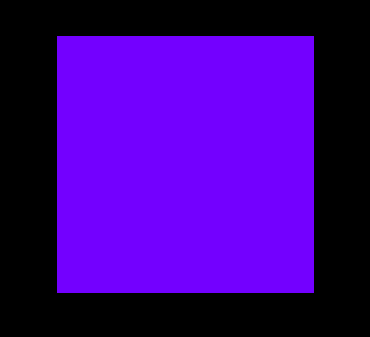
La verdad es que nos falta configurar las coordenadas UV y por eso se rellena todo el cubo con el color del primer píxel.
En la próxima sección voy a implementar la lectura de las coordenadas UV desde ficheros obj, pero antes fijémonos en el color del primer píxel, no concuerda con el de la textura:

Esto es debido a que la biblioteca upng únicamente soporta colores RGB, RGBA. escala de grises y escala de grises con transparencia alpha. Sin embargo nuestro buffer de color está configurado sobre una textura SDL con formato de píxel SDL_PIXELFORMAT_RGBA8888.
Según la wiki de SDL un formato compatible con el que lee upng sería SDL_PIXELFORMAT_RGBA32, así que vamos a cambiarlo:
void Window::Setup()
{
// Crear la textura SDL utilizada para mostrar el color buffer
colorBufferTexture = SDL_CreateTexture(renderer, SDL_PIXELFORMAT_RGBA32, SDL_TEXTUREACCESS_STREAMING, windowWidth, windowHeight);
}
Con esto ya deberíamos dibujar el color correcto del primer píxel:
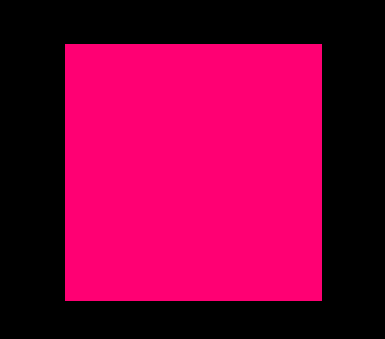
Última edición: 05 de Junio de 2022